This is the official documentation of the Slack Ping server side GTM tag I created.
This Server Side tag, when triggered, will send a Slack message via the Slack webhook mechanism.
Use cases
- get notified when someone makes a purchase
- monitor errors and 404s
- anything else you can think of
Config Options
The tag can be customized a lot:
- Of course, you can set the content of the message
- You can include values of event parameters, or the event name
- Override the #channel or @person to send the event to
- Set the slackbot username
- Set the slackbot icon
- Customize the color
Here’s a screenshot:
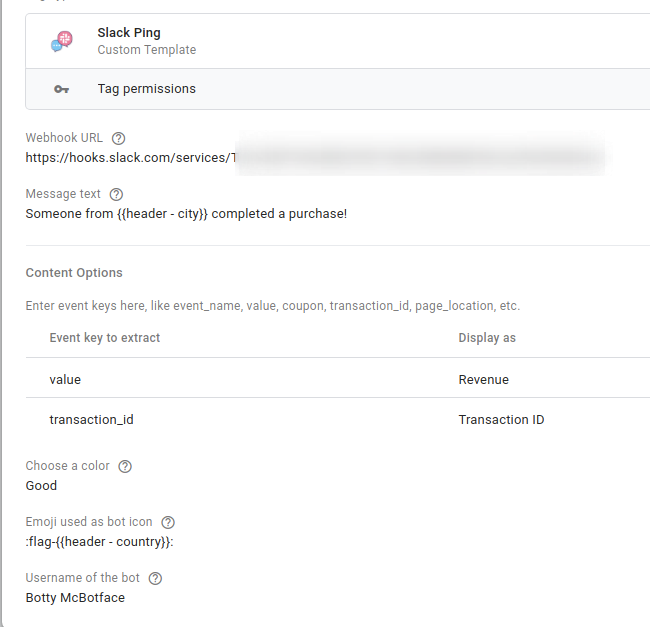
How will the message look?
Here’s an example:
Note that the Flag icon is set via a variable. Neat!
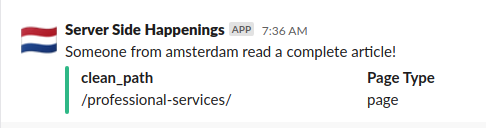
How to trigger a message?
Go to the Trigger part of your Server Side container, and just add the trigger you want. In the screenshot below, I chose a Custom Event purchase – which is the recommended event for a GA4 ecommerce sale.
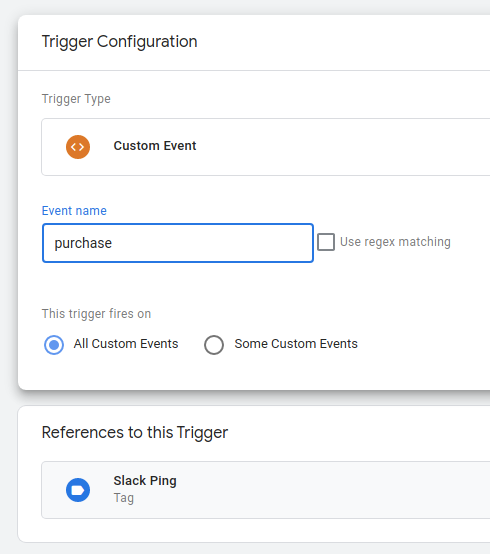
The Slack end: find your webhook URL
You will need to configure an incoming webhook in slack.
When you’ve done that, your webhook URL will be visible in the configuration screen.
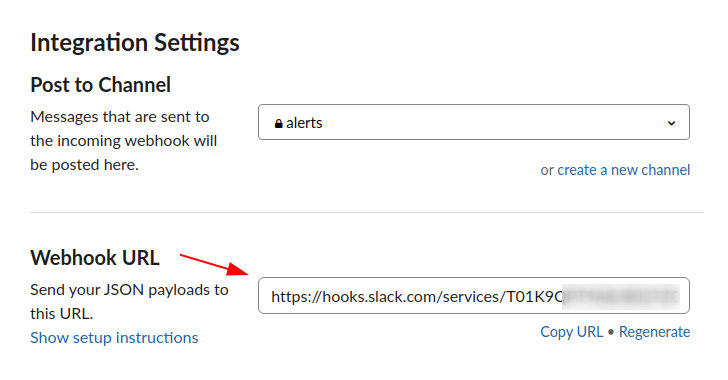
Support and Questions?
Thanks for using this template! If you need support or have questions, post them here, or on the Github Page for this plugin.
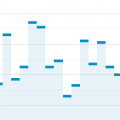



Leave a Reply