Some time ago (August 27, 2019 I noticed), the field ‘reCAPTCHA Score‘ appeared in the Google Analytics Filter configuration screen. This sparked my interest, so I immediately tried to figure out if there was something in it. Here’s what I did, and what I found:
Advanced Filter rule
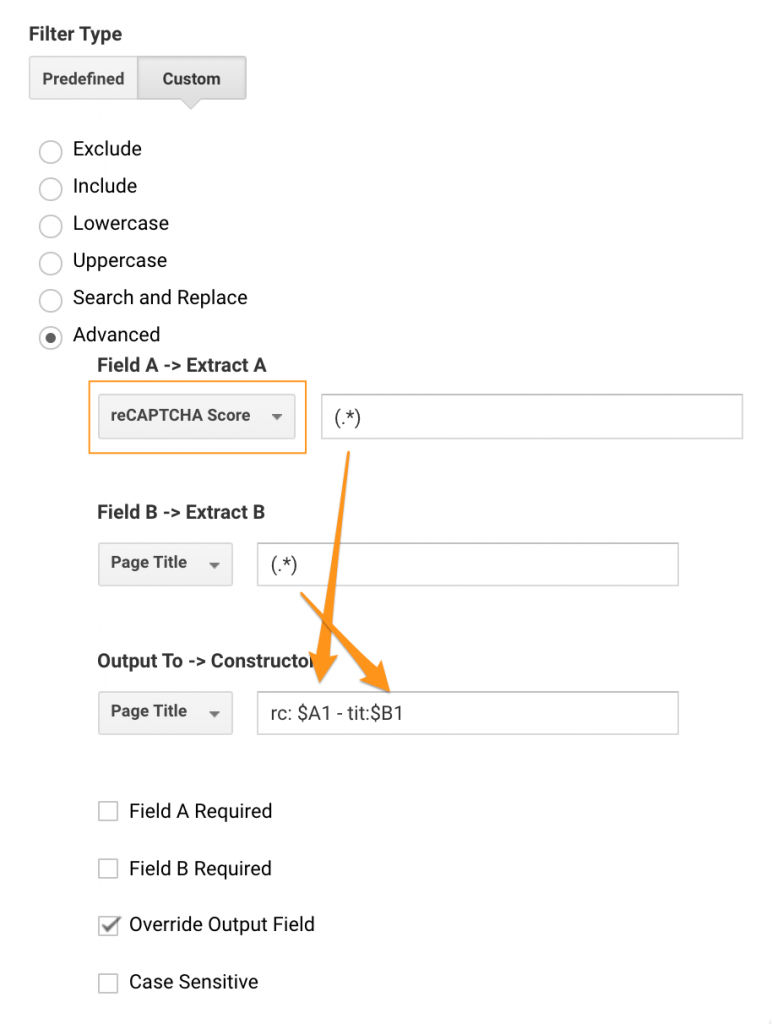
The easiest way to find out what’s in a hidden field, is to extract the content, and use it in a field that is not hidden.
In this case, I chose the Page Title field. Advantage of using this field, is that it’s also visible in the Real Time reports.
I used a test view of my website to configure the field, rewriting the title with: rc: <reCAPTCHA field> and tit: <original title>.
Result 1: not_implemented
To my disappointment, the field returned nothing. Well: ‘not_implemented’.
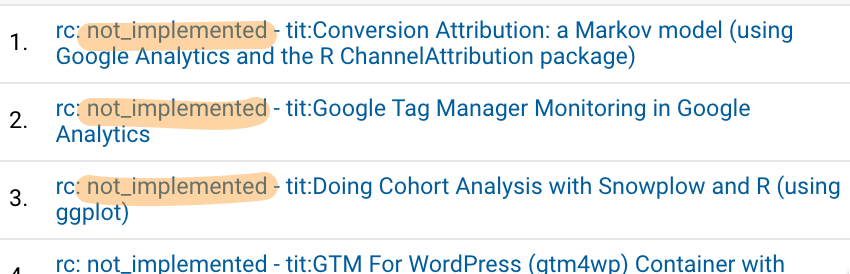
This could mean two things: either the reCAPTCHA field is not implemented, or my site doesn’t have a recaptcha implemented. Beeing busy with more important stuff, I left this question open.
Until yesterday, when Simo Ahava published an article:
Improve Google Analytics Bot Detection with reCAPTCHA. Wow! This article hands you a working recipe for adding this to your own site. Check it out.
Result 2 (with reCAPTCHA implemented): same – not_implemented
Like Finding Nemo and Saving Private Ryan: the spoiler is in the title. It makes no difference actually having recaptcha v3 implemented or not. Results are ‘not_implemented‘.
Here’s what I did: First, I copied the code in Simo’s blog in Google Tag Manager. And it works, see:
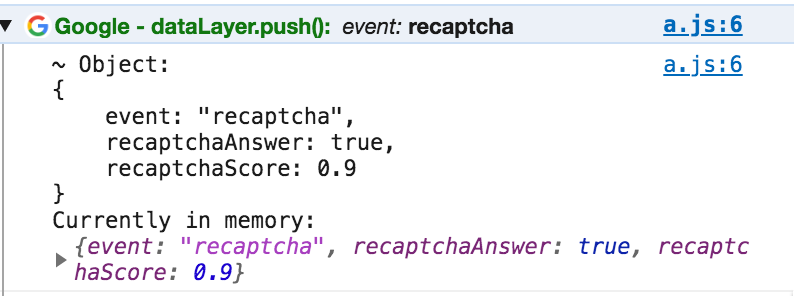
I visit my own site, and Google thinks I’m 90% human. Thanks, G.
The real-time report shows the same results as always:
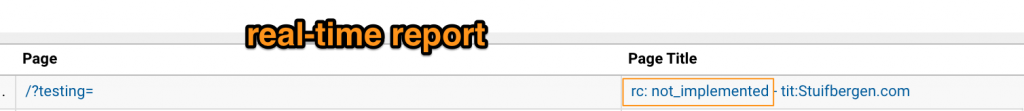
And to be sure, even the not-so real-time results shows not_implemented. That’s a lot of not_implemented stuff there.
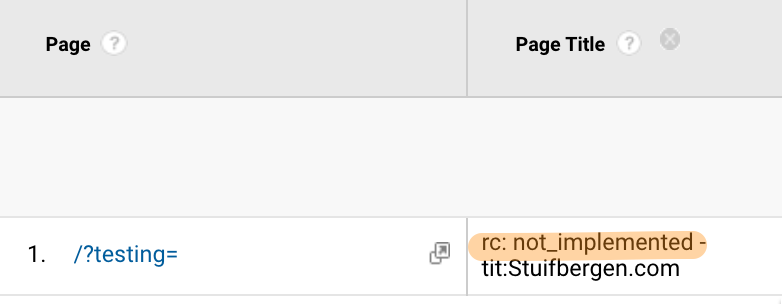
How to capture the bot score now?
Well: if you implement the code on Simo’s blog, you have not only the Bot Score in the dataLayer, you can do whatever you want with it in your Google Tag Manager tags.
Conclusions
Google Analytics has given us a filter field to look at. A mystery box that, when pried open, reveals.. nothing.
On the upside: it allowed me to (for once) write a blog post with a some sort of clickbait in the title. That’s a first!
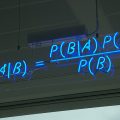
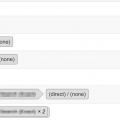

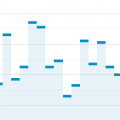
I remember someone testing how to identify Bots via GTM and pushing IT to a CD. Maybe this i an improvement